PLDT Home Prepaid WiFi is powered by Smart, the fastest LTE network in the Philippines.
Ookla, the global leader in internet testing and analysis, said Smart delivers the country’s fastest LTE connection with average download speeds of 17.25 Mbps, and average upload speeds of 7.65 Mbps, based on over 2 million user-generated tests. This means that you can really rely on PLDT Home Prepaid WiFi for your remote work and for your family’s online activities.It is very affordable and easy on the pocket.
You can get the PLDT Home Prepaid Home WiFi for only Php 1,995 at PLDT Stores and retailers nationwide. It already comes with FREE 10GB that is valid for 7 days.You don’t have to worry about monthly bills, contracts, or lock-in periods.
Because it's prepaid, simply load up the PLDT Home Prepaid WiFi and register to promos that suit your and your family’s online needs.It is very easy to set up.
The PLDT Home Prepaid WiFi is a plug and play device. Anyone can set it up regardless if you're tech-savvy or not. Just plug it to a power source and you can instantly connect up to 5 WiFi-ready devices, such as your smartphone, tablet, and laptop. The device is also small and compact, and comes with a stand if you want to keep it upright, and hooks if you prefer mounting it on the wall.Get access to unlimited data anytime, anywhere with the PLDT Home Prepaid WiFi. For more information, visit https://pldthome.com/homewifi.
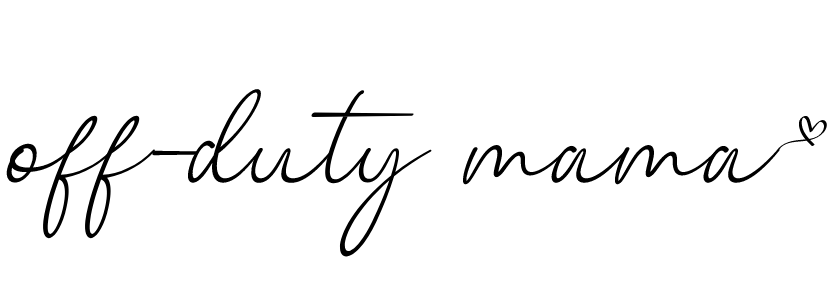


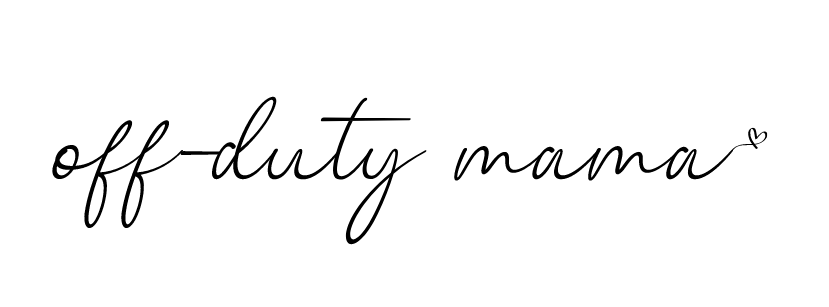
Post a Comment