I wonder if you share the same frustration whenever you're required to submit the original copy of your birth certificate. I mean, you spent time, effort, and money to get hold of one and you're just going to give it away. Why can't they just accept the photocopy!? Haha. And now you'll have to go through the same process again to get yourself another copy.
Good thing, acquiring PSA certificates is so much easier now with PSAHelpline. No need to go out and wait in line because you get to do everything online. Plus, they offer door-to-door delivery which is super convenient, most especially for working moms like me! Indeed, it's so easy as 1-2-3!
Zayn and I no longer have the original copies of our birth certificates so I thought of acquiring one for each of us. I’ll walk you through the steps on how to request for a PSA birth certificate for your reference. I haven't tried requesting for a different type of certificate but I assume they require pretty much the same information.
STEP 1: Go to the PSAHelpline website.

STEP 2: Click Order Now.
STEP 3: Choose a Certificate Type.

STEP 4: Choose whose birth certificate you are requesting for.
Note: You can only request birth certificates for yourself, your children, or your parents. If you need a birth certificate for your spouse, he or she must request it directly.
STEP 5: Enter your personal details.
Note: Make sure that your name is spelled correctly as it appears on your certificate of live birth.
STEP 6: Enter your father's and mother's names.
STEP 7: Enter your birthplace details.
STEP 8: Confirm whether your birth certificate was registered late or not.
STEP 9: Choose a purpose for the request.
Note: You may have to enter additional information depending on the purpose you selected.
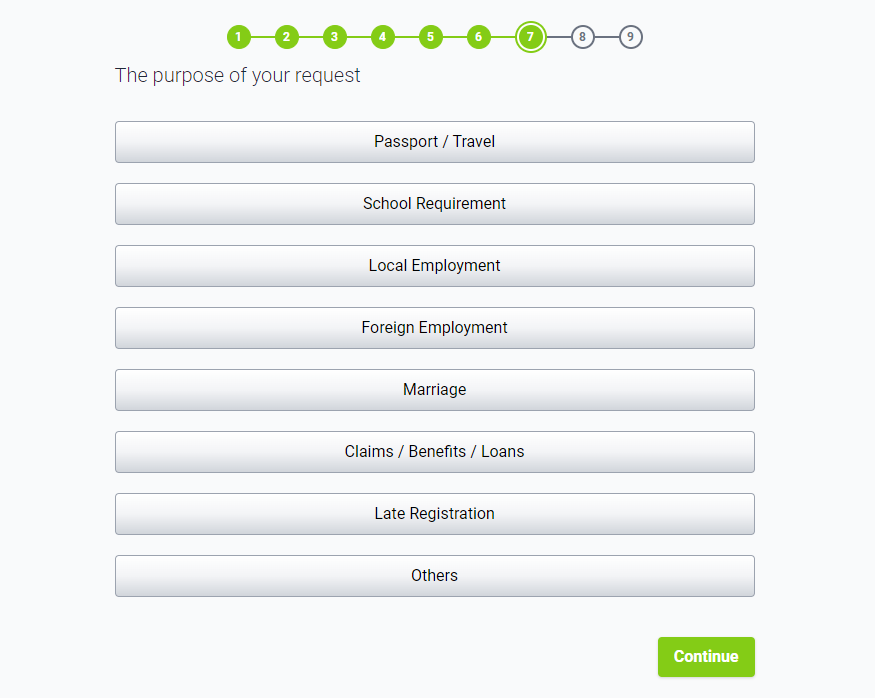
STEP 10: Confirm whether there were legal proceedings done previously.

STEP 11: Fill out the delivery address and other required information.
STEP 12: Review the information you entered and select the number of copies you wish to request.
Note: One copy is Php 365 inclusive of shipping fee.
STEP 13: Tick "I Confirm" once you have verified that all the information is correct.
STEP 14: Choose a payment option.
The following are the available payment channels:
- Mastercard or Visa debit/credit card
- GCash
- PayMaya
- 7-Eleven
- Palawan Pawnshop / Palawan Express
- Metrobank
- BDO
- Other Bancnet-affiliated banks
- Bayad and TouchPay outlets
- Dragonpay
That’s it! Your reference number is indicated at the upper right corner of the payment page or you can also check your e-mail for your order details. So make sure the e-mail address you entered in step 5 is active. Once you have settled your payment, you will receive an e-mail notification from PSAHelpline that your order is already being processed. They will send you another notification once your order is released and shipped. Now all you have to do is to wait for your PSA birth certificate to be delivered right at your doorstep!
Important notes:
- Make sure that your name and birthday match the details on your ID.
- You must present the actual ID and accept the delivery personally. So make sure you use an address where you will be available to personally receive your birth certificate. PSA's couriers will not release the order to anyone else even with an authorization letter.
- You are not allowed to request for your birth certificate if you are below 18 years old at the time of application. Instead, you can have your father or mother request for you.
- For more information, you can visit their FAQs page.
- For questions or any other concerns, you may reach PSAHelpline through the following:
- Hotline: (02) 8737 1111 (available from Monday-Saturday, 8AM-5PM, except holidays)
- E-mail: help@psahelpline.ph
- Facebook Messenger: https://m.me/PSAHelpline.ph
My experience:
I ordered our PSA birth certificates on February 6, 2022. I received an e-mail on February 8, 2022 at 3:47AM that my orders are now being processed. On the same day, at 12:23PM, I received another e-mail that my orders have been released. February 9, 2022, an e-mail was sent notifying me that my orders are now out for delivery. February 14, 2022, I finally got our PSA certificates! A total of eight calendar days from the date of order. Not bad!
Tip: If you need your PSA certificates for travel or employment, I suggest you order them ahead of time to give allowance to unexpected delays.
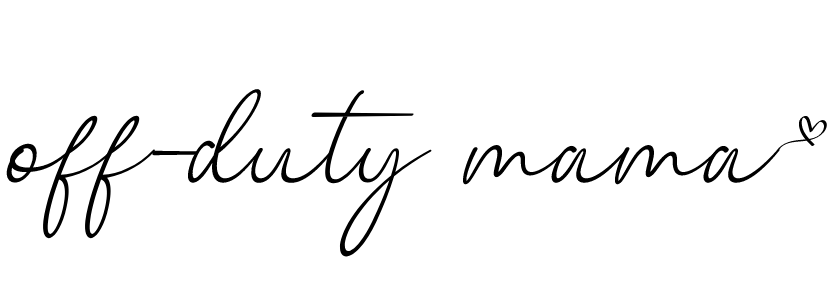


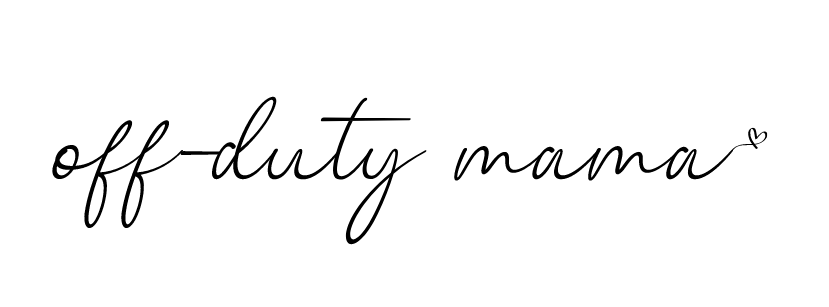
Post a Comment